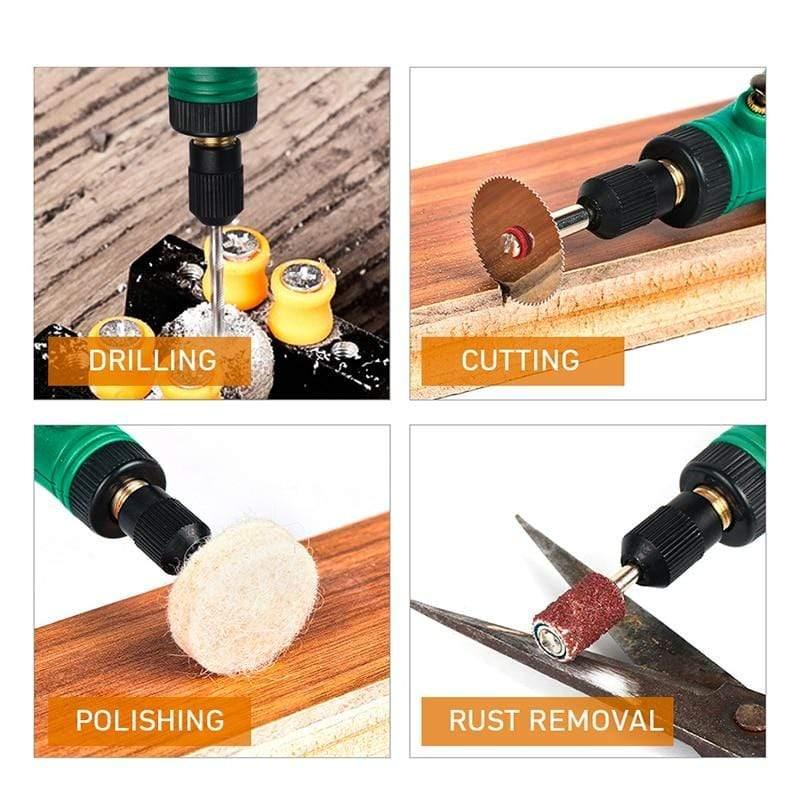Description
⭐⭐⭐⭐⭐5 star customer recommended. Shop now before stock runs out!
Wireless Electric Drill, Carving Pen Cordless, Engraver Pen for Grinding Polishing by Ammpoure
Our best selling multi functional and smart cordless mini electric drill - carving pen and engraver pen will make your work easy and fast !

Benefits / Features
- Copper material.
- USB charging.
- 3 Speed.
- Cordless.
- Trap switch.
- Pen shaped, easy to carry and portable.
- Wide application at home and work.
- Used for drilling, cutting, polishing, rust removal.
- Very easy to install.
Specifications
- Usage: Home DIY
- Frequency: 50/60
-
Application: Polishing, sanding, drilling, cutting.
- Weight: 1.0
- Max. Drilling Diameter: 3.2mm
- No-Load Speed: 1200rpm
- Power Source: DC
Shop with Confidence:
100% Satisfaction Guarantee: Enjoy a risk-free purchase with our money-back guarantee.
Fast & Free Shipping: Delivery via Royal Mail, Hermes, or DPD.
Hassle-Free Returns: Easy returns with free replacements or store credit.
Secure Payments: Safe transactions via PayPal or Credit/Debit Card.
24/7 Customer Support: Reach us anytime at support@ammpoure.com.
Don't miss out—shop now before stock runs out!
How to use?
1. Prepare the Tool
- Charge the Battery: Ensure the tool is fully charged (if cordless). Most devices have an indicator light showing when charging is complete.
- Check Attachments: Choose the appropriate attachment or bit for your task. Common attachments include grinding wheels, engraving tips, polishing pads, etc. Ensure that the bit is securely attached to the drill.
2. Safety First
- Wear Protective Gear: Always wear safety goggles to protect your eyes from flying debris, and wear a dust mask or respirator if you’re working with materials that generate dust. Gloves may also be helpful to prevent injury from the spinning bit.
- Secure Your Workpiece: If you're working on a small object, secure it on a stable surface (like a vice or workbench) to prevent movement.
3. Turn On the Tool
- Power On: Turn on the tool using the power button or trigger. Many tools have variable speed settings, so start with the lowest speed.
- Adjust Speed: If the tool has variable speed, choose the appropriate speed for your task. For example, use a low speed for polishing and a higher speed for grinding or engraving.
FQAs
1. What is a cordless engraving pen used for?
A cordless engraving pen is used for tasks like engraving, carving, grinding, and polishing on various materials such as wood, metal, plastic, and glass. It allows for precision work in intricate designs, surface smoothing, and detailed detailing.
2. How do I change the attachments or bits on the carving pen?
Turn off the tool and remove the battery (if applicable).
Use the chuck (the part holding the bit) to loosen it by twisting counterclockwise.
Remove the bit or attachment.
Insert a new attachment and twist the chuck clockwise to secure it.
Ensure the attachment is tightly fixed before using.
3. Can I use a cordless engraving pen for polishing?
Yes, you can use a cordless engraving pen for polishing. Simply replace the engraving bit with a polishing pad attachment and use a lower speed for a smooth, polished finish.
4. How do I maintain my wireless electric drill/engraving pen?
Regular Cleaning: Wipe down the tool after each use to remove dust and debris.
Check the Battery: Charge the battery properly, and don't overcharge it. Replace it if you notice a significant reduction in performance.
Inspect the Bits: Regularly check bits and attachments for wear. Replace them when necessary to maintain performance.
Storage: Store the tool in a dry, cool place to prevent damage or rust.






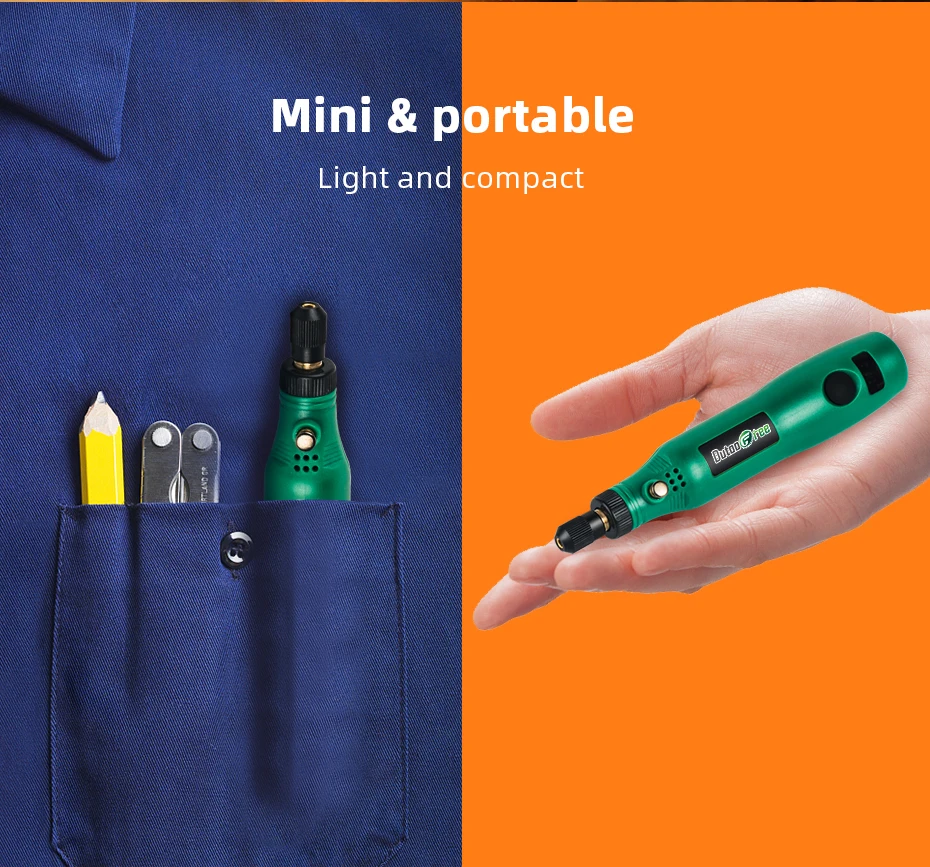


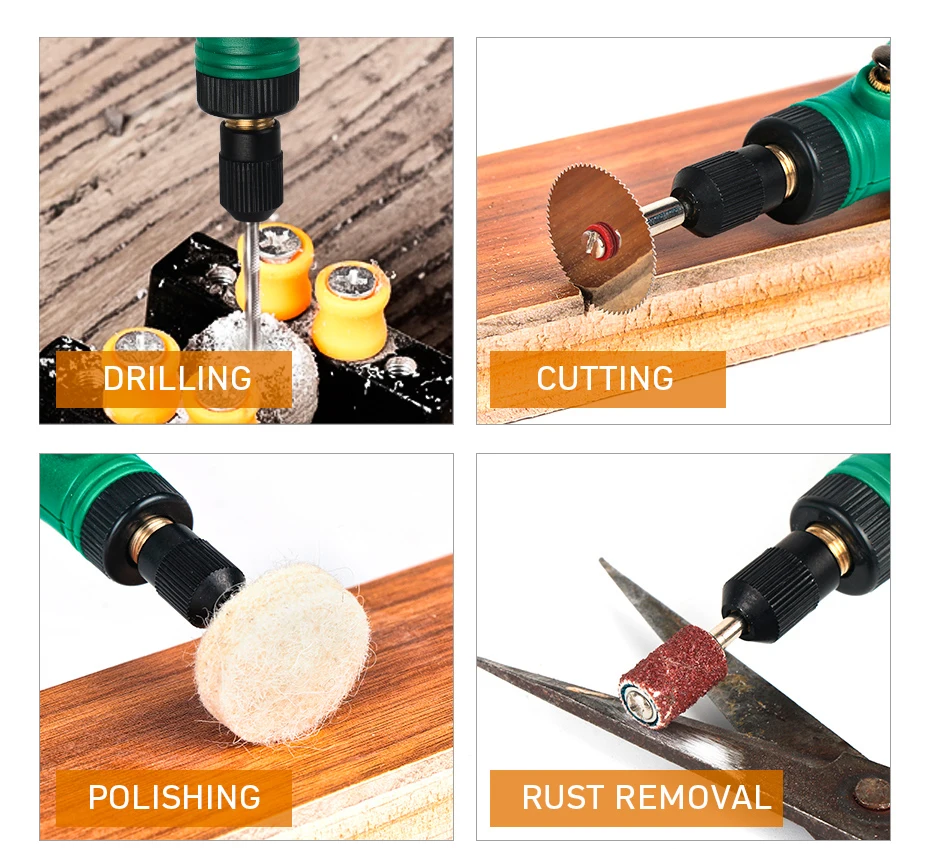
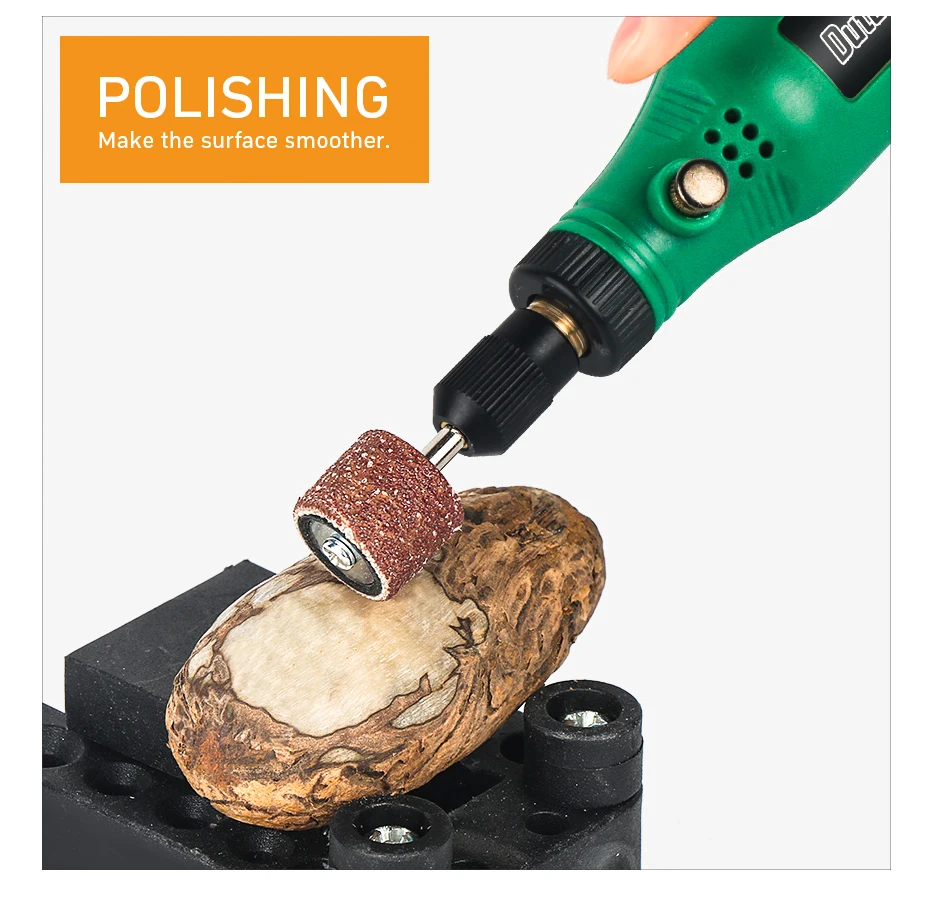

About us
Established in 1999, we are a woman founded ecommerce and trading corporate known for excellent customer service and 'risk-free' shopping
Contact us 24*7 at support@ammpoure.com or fill the Contact us form